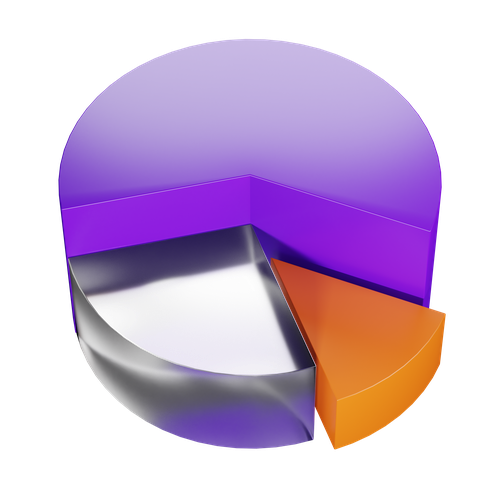How to Convert Images to PDF in 3 Simple Steps
1. Upload Your Images
Drag and drop your JPG, PNG, JPEG, or other image files into the upload area. You can select multiple files to combine them into a single PDF document. Our tool supports all common image formats including JPG, PNG, GIF, WEBP, and BMP. The upload process is designed to be intuitive and efficient, with clear visual feedback as you add files. For optimal results, we recommend using high-resolution source images, especially if you plan to print the resulting PDF. The order in which you select files will determine their sequence in the final PDF document, though you can rearrange them before conversion if needed.
2. Customize Settings (Optional)
Choose your preferred page size, orientation, margins, and image quality settings. The auto-detect options work great for most use cases. Our page size options include standard formats like A4 and US Letter, as well as an auto-fit feature that adjusts to your image dimensions. Orientation settings allow you to choose between portrait and landscape layouts, or use auto-detection based on image proportions. Margin controls help you create professional-looking documents with appropriate white space around your images. Quality settings let you balance between file size and image clarity - choose high quality for printing, or smaller file size for easy sharing via email or messaging apps.
3. Download Your PDF
Click the convert button and instantly download your professional PDF document. Your files are processed locally for maximum security. The conversion process typically takes just seconds, depending on the number and size of your images. Once complete, you'll see a preview of your PDF and have the option to download it immediately. The downloaded file will be a standard PDF document compatible with all PDF viewers including Adobe Acrobat, Preview on Mac, and built-in PDF viewers on Windows and mobile devices. Since all processing happens in your browser, you can be confident that your images remain private and secure throughout the entire process.
Perfect for Business & Personal Use
Our image to PDF converter is ideal for creating professional documents, archiving photos, preparing presentations, or sharing multiple images in a single file. Business users appreciate the ability to convert product photos, receipts, and documents into organized PDF archives. Educators and students find it invaluable for compiling research images, diagrams, and charts into cohesive reports. Photographers use it to create digital portfolios and client previews. Personal users benefit from being able to preserve important memories by converting photo collections into durable PDF albums. The versatility of PDF format makes it suitable for virtually any scenario where you need to share or preserve visual information in a standardized, reliable format.
No File Size Limits
Convert as many images as you need without restrictions. There are no watermarks, no registration requirements, and no hidden fees. Unlike many online conversion tools that impose limits on file sizes or number of conversions, our service remains completely free and unlimited. Whether you need to convert a single image or hundreds of photos, our tool handles the task efficiently. The browser-based approach means there are no server-side limitations - the only constraints are those of your device's capabilities, which for modern computers and smartphones are more than sufficient for even large conversion projects. This commitment to unlimited free access reflects our belief that useful tools should be accessible to everyone without artificial barriers.