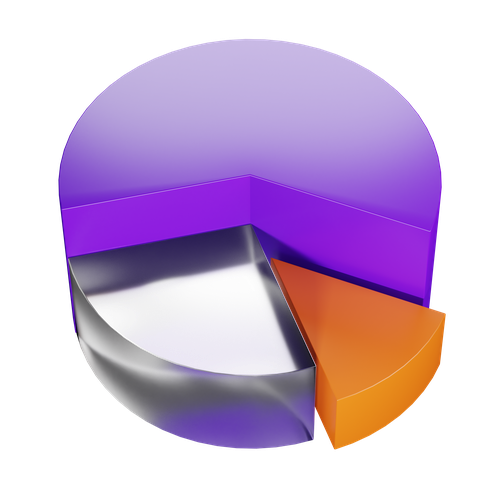Optimize PDF Files Online
Reduce PDF file size by removing metadata and optimizing structure. Drag & drop your PDF files below to get started.
Drop PDF files here
or click to browse files
How PDF Optimization Works
Upload Your PDF
Drag and drop your PDF files or click to browse. You can optimize multiple PDFs at once.
Choose Optimization
Select your preferred optimization level and options like metadata removal and structure optimization.
Download Optimized PDF
Download your optimized PDF files instantly. See exact file size reduction percentages.
Why Use Our Free PDF Optimizer
100% Secure & Private
Your PDF files never leave your browser. No uploads to servers means complete privacy and security for your documents.
Fast Processing
Optimize PDF files quickly with our efficient algorithms. No waiting for server processing.
Adjustable Settings
Choose your optimization level with our intuitive slider. Balance between file size and processing time.
Multiple Files
Optimize multiple PDF files simultaneously. Perfect for batch processing documents and reports.
Size Comparison
See exactly how much you've reduced your file size with clear before/after comparisons and percentage reduction.
Mobile Friendly
Works perfectly on all devices - desktop, tablet, and mobile. Optimize PDFs anywhere, anytime.
Frequently Asked Questions
How much can I reduce PDF file size?
Our tool removes metadata and optimizes PDF structure, typically reducing file size by 5-20%. For PDFs with large images, consider using image optimization tools first for better results. The actual reduction depends on your PDF's content and structure.
How to optimize PDF without quality loss?
Our optimization is lossless - it only removes metadata and optimizes structure without affecting content quality. Perfect for important documents where quality cannot be compromised. No text, images, or formatting are altered during the process.
Can I optimize PDF to specific size (100kb, 200kb)?
Our tool focuses on structural optimization rather than aggressive compression. For significant size reduction, consider optimizing images within the PDF before using our tool. We provide the maximum optimization possible without quality loss.
Is online PDF optimizer safe?
Absolutely safe. Our PDF optimizer works entirely in your browser - your files never leave your computer or get uploaded to any servers, ensuring complete privacy and security. This browser-based approach eliminates risks associated with file uploads to unknown servers.
What happens to large PDF files?
Files over 10MB may take longer to process. We show warnings for large files and provide progress tracking. If a file is too large or complex, we'll let you know and suggest alternatives like splitting the PDF into smaller parts.
Do you support batch processing?
Yes! You can upload multiple PDF files at once and optimize them in batch. Each file is processed individually with progress tracking, and you can download all optimized files together when complete.
Why Optimize PDF Files?
Easier Email Sharing
Optimized PDF files are smaller and easier to email. Many email services have attachment size limits that optimized PDFs can easily meet.
Faster Uploads
Smaller file sizes mean faster upload times to cloud storage, websites, and online platforms. Save time when sharing documents online.
Better Storage
Reduce storage space requirements on your devices and cloud accounts. Optimize old documents to free up valuable storage space.
Improved Accessibility
Smaller PDF files load faster on websites and are easier to download on mobile devices with limited bandwidth or data plans.
How PDF Optimization Works
Metadata Removal
Removes author information, creation dates, modification history, and other hidden metadata that increases file size without adding value to content.
Structure Optimization
Cleans up and optimizes the internal PDF structure, removing redundant objects and streamlining the document layout for smaller file size.